Building a Clerestory in GMAX
by Curtis Reid
Originally posted at TrainzProRoutes
For a clerestory, I start with a box 3 segments
wide, and enough segments long to get the curve you want on the end - maybe
7?. Make it 2 segments tall so you have something to extrude for the side
overhang.
(Whitepass suggests starting with a cylinder on its side might be easier
than using a box - just delete the bottom half, and move the vertices to the
end of the roof. For this example, a 14-sided cylinder with 3 height
segments and 2 cap segments should be equivalent.)
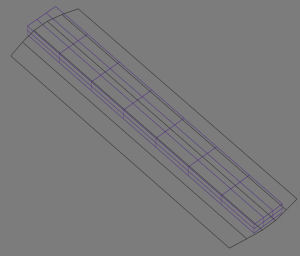
Convert to editable mesh, then start adjusting vertices. Line the vertices
of the center segment up with the flat part of your car (the part over the
diaphragm). Then, you can move the outside vertices to align with the inward
slope of the end. Move the middle row up to make the roof thickness, and
move the length segments so they are at the ends.
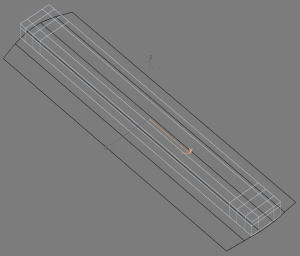
From the top view, you can now adjust the outside end vertices to match the
slope of the car ends.
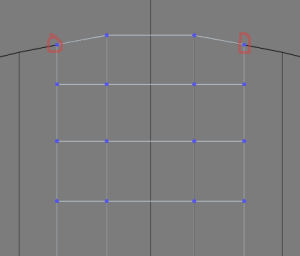
Now's a good time to get rid of some excess polygons. Move the unneeded
vertices to a side and weld them. Also, delete the polygons on the bottom side
of the clerestory - they shouldn't be seen.
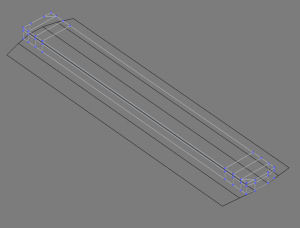
Move the bottom outside vertices down to match the slope of the roof (end
view)
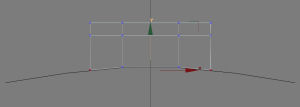
Adjust the vertices to give a curve at the end,
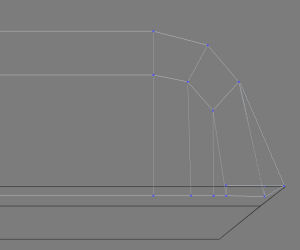
A little more cleanup,
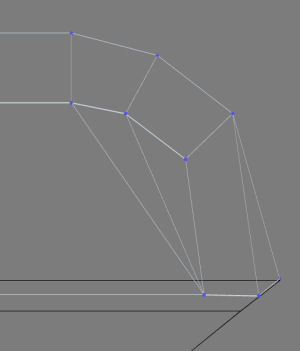
Extrude the side of the roof,
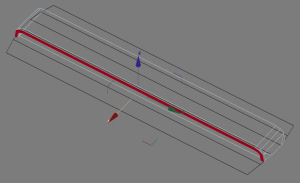
some final cleanup,
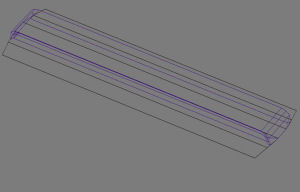
Use boolean or alpha channels to put in the windows, map and texture, and
you should be done!